
Recovery
ထဲကို ၀င္ရတာအဆင္မေျပတဲ႔သူေတြအတြက္ Easy Reboot Recovery ကိုတင္ေပးလိုက္ပါတယ္
Recovery
၀င္မဲ႔ phone ဟာ USB debugging On ထားရပါမယ္ အရင္ဆံုး Easy Reboot Recovery ကို
ဒီမွာ ေဒါင္ပါ >>> download <<<
ေဒါင္လို႔ရလားတဲ႔
Folder ထဲက RebootRecovery.bat ကို Run လိုက္ပါ Computer က Key တစ္ခုခု နိပ္ေပးလိုက္ပါ
Phone ဟာ Reboot က်ပီ Recovery ထဲေရာက္သြားလိမ္႔မယ္ ဒါဆိုရင္ေတာ႔ ကိုေရာက္ခ်င္တဲ႔ေနရာေရာက္ပီေပါ႔
ဟီဟီ လြယ္ခ်င္ေတာ႔လဲလြယ္လြယ္ေလးနဲ႔ ေရာက္သြားေရာ။
ဒါကေတာ႔ေနာက္တစ္နည္းေပါ႔
One Click Recovery ေလးပါ
ဒီမွာေဒါင္ေနာ္ >>> download <<<
ေဒါင္လို႔ရလားတဲ႔
One Click Recovery.exe ေလးကို Computer မွာ install လုပ္ပါ
Recovery
၀င္မဲ႔ phone ကို USB debugging On ထားလိုက္ပါ One Click Recovery ေလးကိုဖြင္႔လိုက္ပါ
Click To
Enter Recovery ကိုနိပ္လိုက္ပါ Reboot က်ပီ ျပန္တတ္လာရင္ Recovery ထဲေရာက္သြားပါပီ။
အားလံုးပဲအဆင္ေျပပါေစဗ်ာ






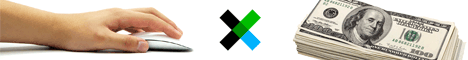








0 comments:
Post a Comment